 Scroll to view more
Scroll to view more
Sajin | How to use?
Sajin extension would be helpful for Social Media Specialists and users who need download photos from Instagram sometimes. These all you need to do:
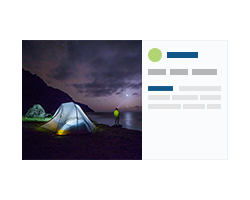
Open the photo page in Chrome.
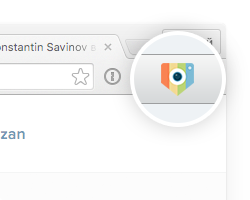
Click on the icon of extension.
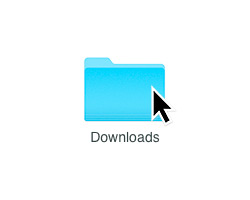
Find the image in the Downloads folder.
Sajin | Version history
0.2
Added:
— Save photos with username in file name;
— Support of private accounts.
0.1
Two localisations: russian and english.
You can save photos at the following URLs:
— https://instagram.com/p/XXXXXXXXXX/?tagged=YYY
— https://instagram.com/p/XXXXXXXXXX/?taken-by=YYY
— https://instagram.com/p/XXXXXXXXXX/
Added:
— Save photos with username in file name;
— Support of private accounts.
0.1
Two localisations: russian and english.
You can save photos at the following URLs:
— https://instagram.com/p/XXXXXXXXXX/?tagged=YYY
— https://instagram.com/p/XXXXXXXXXX/?taken-by=YYY
— https://instagram.com/p/XXXXXXXXXX/
Developer: Konstantin Savinov
